Workshops
Was sind Workshops und welche Vorteile bieten sie?
Workshops sind kompakte, interaktive Veranstaltungen, in denen Wissen nicht nur vermittelt, sondern direkt angewendet wird. Durch praktische Übungen, Gruppenarbeiten und den Austausch mit anderen Teilnehmenden wird das Gelernte sofort greifbar und umsetzbar.
Vorteile:
+ Interaktion und Erfahrungsaustausch ermöglichen einen tieferen Zugang zu Themen
+ Aktives Lernen statt passivem Zuhören
+ Wirkungsvolles und methodisches Arbeiten ist leicht integrierbar
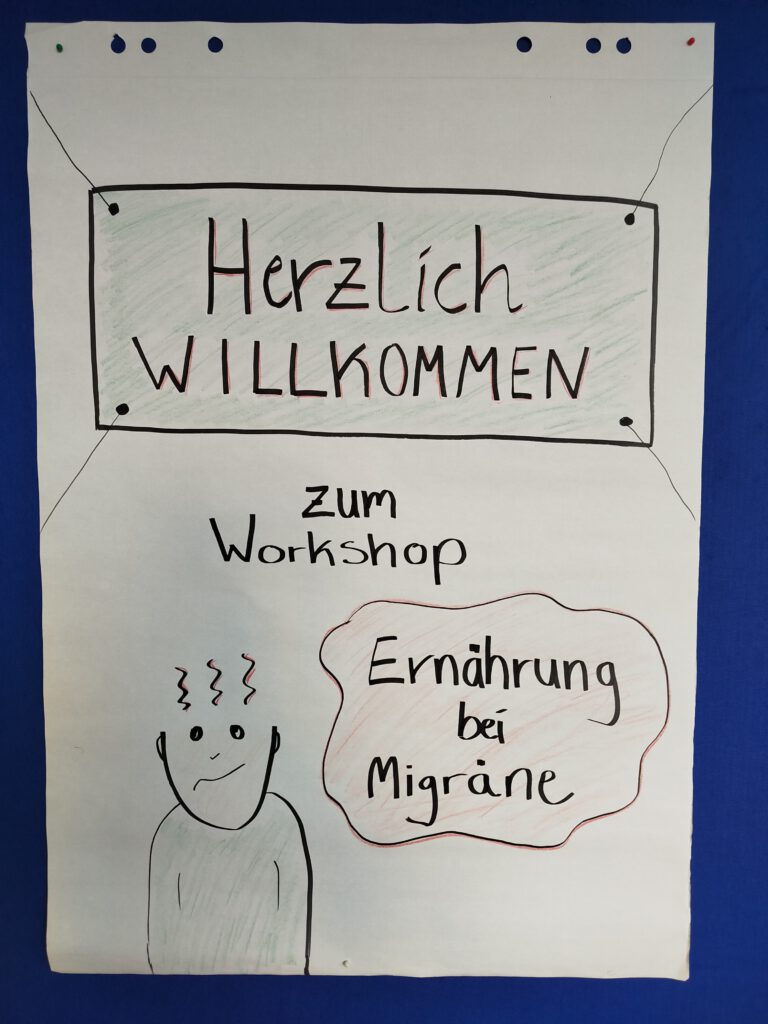
Meine Themenangebote
Nichts passendes dabei?
Kein Problem – senden Sie mir Ihre Wünsche und ich setze mich mit Ihnen in Verbindung.
